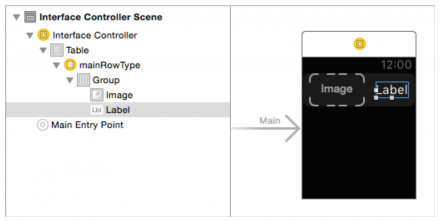これはWatchKit Advent Calendar 2014の19日目の記事です。
WatchKitではいろいろなUIコントロールが表示できますが、ここではTableを表示してみましょう。
テーブル用クラスの作成
WatchKitでテーブルを表示する場合は、UITableViewではなくWKInterfaceTableというクラスを使います。
まずは、画面のViewControllerのクラスを作成します。 WatchKitなので、WKInterfaceControllerを使います。
WKInterfaceControllerを継承したFruitListInterfaceControllerというクラスを作ってみます。 そして、その propertyとしてWKInterfaceTableを追加しておきます。
#import <WatchKit/WatchKit.h> #import <Foundation/Foundation.h> @interface FruitListInterfaceController : WKInterfaceController @property (weak, nonatomic) IBOutlet WKInterfaceTable *fruittable; @end
また、行に表示するセル用のクラスとして、NSObjectを継承したクラスをつくっておきます。 そして、セルのなかに表示する要素として、文字を表示するWKInterfaceLabelと画像表示用のWKInterfaceImageを追加しておきます。
#import <Foundation/Foundation.h> #import <WatchKit/WatchKit.h> @interface MyFruit : NSObject @property (weak, nonatomic) IBOutlet WKInterfaceLabel* fruitname; @property (weak, nonatomic) IBOutlet WKInterfaceImage* fruiticon; @end
Storyboardの設定と接続
次に、Storyboardの設定をしましょう。
Tableを表示するためのWKInterfaceControllerを設定します。 Storyboardに新しいWKInterfaceControllerを追加してもいいですし、既存のWKInterfaceControllerを使っても大丈夫です。
Storyboard上のそのWKInterfaceControllerの上に、「Table」オブジェクト(WKInterfaceTable)を配置します。 また、そのTableのなかに、「Label」オブジェクト(WKInterfaceLabel)と「Image」オブジェクト(WKInterfaceImage)を一つづつ配置します。
次に、そのWKInterfaceControllerのオブジェクトのカスタムクラスをさきほど設定したWKInterfaceController継承クラスとします。(上のコード例ではFruitListInterfaceController)
また、そのStoryboard上のそのWKInterfaceControllerのオブジェクト上のWKInterfaceTableと、クラスのWKInterfaceTable propertyを接続します。
さらに、行要素のカスタムクラス(下の画面でmainRowTypeと表示されている部分です)に、さきほど作成したNSObjectの継承クラス(上のコード例ではMyFruit)を設定します。
さらに、「Label」オブジェクト(WKInterfaceLabel)と「Image」オブジェクト(WKInterfaceImage)をMyFruitのpropertyと接続します。
(文章だけで説明するとわかりにくくて申し訳ないのですが、Xcodeの画面は現時点ではまだNDAなので……)
行の生成
そして、 FruitListInterfaceControllerの実装ファイルに、下記のloadTableDataメソッドを追加します。 setNumberOfRowsを使用して、行の要素をここで設定します。
これでテーブルの行が表示されるようになりました。
#import "FruitListInterfaceController.h"
#import "MyFruit.h"
@interface FruitListInterfaceController()
- (void)loadTableData;
@property (strong, nonatomic) NSArray *fruitNames;
@end
@implementation FruitListInterfaceController
- (void)awakeWithContext:(id)context {
[super awakeWithContext:context];
}
- (void)willActivate {
[super willActivate];
[self loadTableData];
}
- (void)didDeactivate {
[super didDeactivate];
}
- (void)loadTableData {
self.fruitNames = @[@"Apple", @"Orange", @"Banana"];
NSArray* fruitsimages = @[@"apple.png",@"orange.png",@"banana.png"];
[self.fruittable setNumberOfRows:self.fruitNames.count withRowType:@"default"];
[self.fruitNames enumerateObjectsUsingBlock:^(NSString *name, NSUInteger idx, BOOL *stop) {
MyFruit *row = [self.fruittable rowControllerAtIndex:idx];
[row.fruitname setText:name];
[row.fruiticon setImageNamed:[fruitsimages objectAtIndex:idx]];
}];
}
@end
行選択時の処理
テーブルの行選択時の処理には、didSelectRowAtIndexを実装します。
- (void)table:(WKInterfaceTable *)table didSelectRowAtIndex:(NSInteger)rowIndex {
NSLog(@"pressed...");
}
WatchKitでのテーブルの設定はiOSよりは単純です。 実機でどの程度のパフォーマンスがでるのかが気になるところです。